This patch includes:
1) updated Federal Tax Tables for 2024,
2) a program to reset the 2024 therapy threshold amounts, and
3) software modifications required to submit 1099-NEC, 1099-MISC, and 1099-INT forms electronically to the IRS.
Federal Tax Tables for 2024
The Federal Tax Table has been modified. This release automatically updates the Federal Tax table when the release is loaded.
The FICA limit for 2024 has been increased from $160,200 to $168,600 for both employee and employer. These limits are updated on this release. The FICA rates remain unchanged from 2023.
The Federal Tax Table for 2024 to be used when the W-4 is from 2019 or earlier or when the box in Step 2 of the W-4 is NOT checked:

The Federal Tax Table for 2024 to be used when the box in Step 2 of the W-4 is checked:

New York State Tax Table for 2024
New York State announced that there were no changes to the New York State, New York City or Yonkers withholding tax tables and methods from 2023 to 2024. The existing tax 2023 tables will continue to be used.
Please note: For 2024 the SUI Contribution limit has been increased to $12,500.
Resetting the Therapy Threshold Amounts Used
Please run the ‘SETLIMIT’ program to reset the limits after all ancillary charges for 2023 have been posted, but before 2024 ancillary charges are posted.
The SETLIMIT program [GM, 18, 12, 2] resets the 2024 therapy dollars used to zero.
The screen will Display “Press Enter – to reset Therapy Limits (Jan. ’24)“
At this point simply press Enter.
Please Note: For 2024 the therapy cap limit has been increased from $2,230 to $2,330. The 2024 limit is automatically set when the release is loaded. The additional limits remain unchanged at $3,000 for both PT and Speech combined and OT.
Electronic Submission of 1099 Forms
The IRS in 2023 released regulations which will affect virtually all employers who are required to file 1099 returns. The final regulations adopt the electronic-filing threshold of 10 for information returns required to be filed on or after January 1, 2024.
The final regulations require filers to add the total number of information forms together to determine whether a filer meets the 10 return threshold and is thus required to file electronically. This translates into all of our clients being required to file 1099 forms electronically. This applies to Accounts Payable 1099-NEC and 1099-MISC forms for compensation amounts of $600 or more as well as Resident Funds 1099-INT forms for residents that have interest income of $10 or more in a commingled funds account. Penalties under the new regulations may apply for non-electronic filing of information returns when electronic filing is required. The E-filing deadline for 1099-NEC forms this year is January 31, 2024. Potential penalties for non-filing and late filing can range from $60 for late filing within 30 days to $630 for intentional disregard per form. Note that extensions for filing form 1099-NEC are generally NOT available.
The preferred method to submit 1099 series forms is via the new IRS Information Returns Intake System (IRIS) website. The first step to submitting via IRIS is to obtain a TCC – Transmitter Control Code for your facility. As a prerequisite individuals that need to access their TCC account will also need to establish an ID.me account with the IRS. Keep in mind that this process can take up to 45 days, so it’s crucial to start the process now. This link can get you started: https://www.irs.gov/filing/e-file-forms-1099-with-iris and click on IRIS Transmitter Control Code (TCC). We have also found the IRS IRIS Help Desk to be very helpful. They can be reached at 866-937-4130.
If for any reason a facility cannot obtain their TCC login credentials, CHARTS also provides an option to submit via AATRIX similar to the process for submitting ACA 1095 forms. There is however a charge associated with AATRIX submissions. The AATRIX E-filing deadline is usually a day earlier than the federal E-file deadline.
New Jersey and Pennsylvania facilities: Please note that New Jersey and Pennsylvania facilities should continue to file their 1099s via AATRIX in order to meet their respective state 1099 electronic filing requirements and would not need to apply for a Transmitter Control Code.
Electronic Submission of 1099 Forms 1099-NEC and 1099-MISC [AP, 10]
After you have printed your 1099 Forms [AP, 8] you are ready to create electronic 1099-NEC and 1099-MISC forms.
A separate run is required for 1099-NEC forms and 1099-Misc forms. In response to the field ‘Creating 1099-NEC‘ enter ‘Y’-for 1099-NEC forms, ‘N‘ for 1099-MISC forms.
In response to the question ‘File Format IRIS / FIRE / AATRIX‘ – enter ‘I‘ for reporting to the IRS using IRIS (the preferred method). If a TCC login is not available you can submit via AATRIX. In that case enter ‘C‘ for AATRIX CSV format. New Jersey and Pennsylvania have their own 1099 filling requirements. Facilities located in New Jersey and Pennsylvania should use format ‘C‘, which will facilitate the sending of 1099 forms to their respective states.
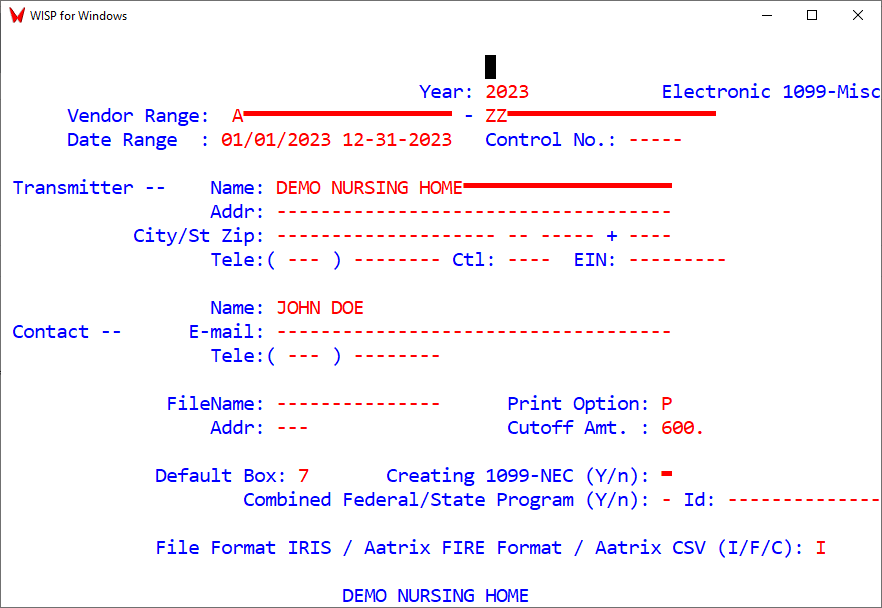
Electronic Submissions of 1099 Interest Forms 1099-INT [PF, 10]
After you have printed your 1099 Interest Forms [AP, 10] you are ready to create electronic 1099-INT forms.
In response to the question ‘File Type‘ – enter ‘I’ for reporting to the IRS using IRIS (the preferred method). If a TCC login in not available and you must submit via AATRIX. In that case enter ‘C‘ for AATRIX CSV format.

For IRIS submissions
Once the electronic file has been created in CHARTS, using any web browser log on to the IRIS website https://www.irs.gov/filing/e-file-forms-1099-with-iris to submit the file. Documentation is available on the IRIS portal on submitting 1099 forms, click on the ‘IRIS Taxpayer Portal User Guide’. A direct link to the guide is https://www.irs.gov/pub/irs-pdf/p5717.pdf . The documentation will outline the required steps to submit the csv file you have created to the IRS. Please make sure to review the documentation prior to submitting your 1099 forms.
In general the steps are to click on the ‘Upload the CSV Forms Data’ to upload the file. Then ‘View Unsubmitted Forms’ to submit the 1099 forms to the IRS. Then finally click ‘View Submitted Forms’ to verify that the forms submitted were accepted.
IRIS Desktop

For AATRIX Submissions
You will need to have the AATRIX desktop version installed on your PC to submit files. (You cannot use the ACA Web Preparer for submitting 1099 files.) Click on the following link to access the ATTRIX software – https://rhs.aatrix.com/pages/Public/PublicRHS.aspx , select ACA Desktop and follow the instructions to complete the download. If you do not have sufficient access rights on your PC to load software, you would need to contact your IT department to assist you in loading the AATRIX software.
Most facilities have already enrolled in AATRIX previously in order to submit their ACA 1095-C forms. If you have never enrolled in AATRIX, you should enroll prior to starting to process your 1099s. The enroll tab is available at the top right of the download link listed above.
Instructions on submitting 1099s via AATRIX are available at https://www.aatrix.com/efile/1099/1099-initial-filings/ . These is also a video available from AATRIX that walks you thru the 1099 submission process. The AATRIX video is available at https://www.youtube.com/watch?v=5xlmpwwPTtE .
Please note that on the ‘AATRIX Select Data Option’ screen, if the submission file was created with Option ‘F‘ for Aatrix FIRE format, select ‘Import 1099 recipient data from an electronic 1099-Misc data file’. If file was created using the Aatrix CSV format, select ‘Import 1099 recipient data from a CSV file’.

THE END

